Did you know: The average employee gets distracted and interrupted between 50 to 60 times a day, with approximately 80 percent of those interruptions being unimportant. Read this blog for 10 quick tips for avoiding distractions at work.
In a world of push notifications, email, instant messaging, and shrinking office space, we’re becoming increasingly distracted at work. The average employee is getting interrupted 50 to 60 times per day, and about 80% of these interruptions are unimportant. As a result, people are spending little time in what psychologists call “the flow state,” a space where people are up to five times more productive, according to research from McKinsey.
The constant distractions are not only leaving people less productive, but also more stressed than ever, with a lack of control over one’s work being cited as a major contributor to workplace stress, according to the American Institute of Stress. So, how do we avoid distractions in the office in order to take control of our days, do our best work, and improve our emotional well-being?
1. Practice Asynchronous Communication
When you get an email, it’s actually OK to think: “I’ll get to this when it suits me.”
Aside from the benefit of giving people more time for uninterrupted focus, asynchronous communication predisposes people to better decision-making by increasing the amount of time we have to respond to a request. When you’re on a phone call or video chat, you’re making real-time decisions, whereas if you’re communicating via email, you have more time to think about your response.
In order to practice this successfully, we must do away with the arbitrary “urgency” that still plagues workplaces the world over, almost a century after Dwight D. Eisenhower, who, quoting Dr. J. Roscoe Miller, president of Northwestern University, said: “I have two kinds of problems: the urgent and the important. The urgent are not important, and the important are never urgent.” This “Eisenhower Principle” is said to be how the former president prioritized his own workload.
To optimize an asynchronous message and to avoid a lot of follow-up emails, include the following in your initial request:
- Sufficient details
- Clear action item(s)
- A due date
- A path of recourse if the recipient is unable to meet your requirements
2. Batch Check Everything
“Just quickly checking” anything, even for one-tenth of a second, can add up to a 40% productivity loss over the course of a day, and it can take us 23 minutes to get back into the zone after task switching.
Rather than sporadically checking things throughout the day, we should batch check email, instant messages, social media, and even text messages, at predetermined times.
If you struggle with self-control, tools like Gmail’s Inbox Pause plugin enable you to pause your inbox once you’ve checked it and only unpause it when you’re ready. Blocksite and the Freedom app also allow you to block access to specific websites and apps during specified intervals.
3. Do Not Disturb
If you’re reading this and thinking: “But I work in an open-plan office, and it’s impossible to avoid interruptions,” try using a signaling mechanism to let your team know that you’re in the zone (or trying to get there) and that they shouldn’t disturb you unless it’s legitimately urgent. This could be as simple as a pair of headphones.
4. Avoid Calendar Tetris
In today’s workplace, it’s a widely accepted norm that others can book time in your calendar, usually at the expense of your own priorities.
Basecamp CEO, Jason Fried, told me on an episode of the Future Squared podcast that at Basecamp, you can’t book time in someone’s calendar without first getting buy-in. This means that most meetings just don’t happen because the would-be meeting organizer usually opts for a phone call or an instant message instead.
Alternatively, consider blocking out meeting-free zones on your calendar, or using a meeting scheduling tool such as Calendly so that people book meetings with you only during scheduled windows, leaving the rest of the day free for focus, and ensuring that you avoid the email tennis matches that scheduling meetings often degenerates into.
5. Close the Loop on Meetings
Instead of risking follow-up interruptions and a meeting to discuss the previous meeting, ensure that you leave each meeting with actionable next steps, clearly assigned responsibilities, and due dates.
6. Stop Using “Reply All”
Reply All, used as a mechanism to share accountability, only adds unnecessary chatter to people’s inboxes and headspace. Take more ownership over your decisions and only email people who need to be informed.
7. Use Third Spaces
As Sue Shellenbarger wrote for The Wall Street Journal, “All of this social engineering (open-plan offices) has created endless distractions that draw employees’ eyes away from their own screens. Visual noise, the activity or movement around the edges of an employee’s field of vision, can erode concentration and disrupt analytical thinking or creativity.”
If you’re struggling with open-plan offices, then try to incorporate more third-space work into your day for critical thinking; try to find a quiet space in the office, a serviced office, or negotiate some time to work from home.
8. Turn off Push Notifications
The average executive receives 46 push notifications per day. To avoid our Pavlovian impulses to respond on cue, simply turn off your push notifications. Find out how here.
9. Use Airplane Mode
You can also use airplane mode to limit text message and phone call interruptions during certain times of day. If the idea of doing this gives you anxiety, you can always exempt specific numbers, such as those of loved ones or valued and important business associates. You can set “Do Not Disturb” mode on an iPhone to allow your designated “favorite” contacts to get through, while silencing other calls or messages.
10. Limit Layers of Approval
While harder to implement, becoming a “minimum viable bureaucracy” — stripping away unnecessary layers of approvals required to get trivial and not-so-consequential things done — means that there will be less paperwork to move around, which means fewer interruptions for people.
Awareness Is Key
Environmental changes aside, human beings evolved to conserve energy in order to stand a shot at surviving on the savannah. As such, we are predisposed to picking the lowest hanging fruit or doing the easiest thing first — think checking email instead of working on that presentation. Becoming more aware of our tendencies to pick the low hanging fruit, getting distracted by low-value activities, is step one towards changing our behaviors.
Organizations that build a culture around minimizing distractions will enjoy the compounding benefit of a focused workforce and will leave their people feeling less stressed and ultimately more fulfilled.
SOURCE: Glaveski, S. (18 December 2019) “10 Quick Tips for Avoiding Distractions at Work” (Web Blog Post). Retrieved from https://hbr.org/2019/12/10-quick-tips-for-avoiding-distractions-at-work?ab=hero-subleft-2″